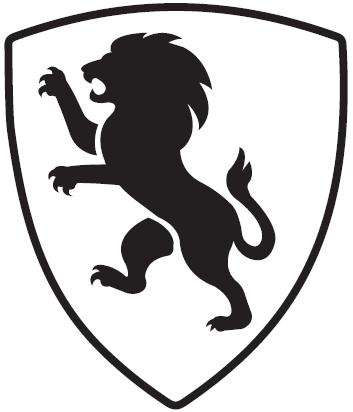The Excel sheet works by filtering down to a specific serial number provided with your art. Serial numbers are sequential and you need to add the leading zeros.
Art Owners: Enter your serial number and the sheet will update to show the details of your piece.
Non-owners/Browsers: Serial number format is 5 digit based, so it starts at 00001 and goes up from there. You will find art which is owned, in stock, and it even houses a serial number if a work failed (say blew up on the lathe). I log everything 🙂
<iframe width="700" height="900" frameborder="0" scrolling="no" src="https://1drv.ms/x/c/655cc398b57a6356/UQRWY3q1mMNcIIBlSQoAAAAAANxdYEgGBXNbgoI?em=2&wdAllowInteractivity=False&AllowTyping=True&ActiveCell='Form'!A2&wdHideGridlines=True&wdHideHeaders=True&wdInConfigurator=True&wdInConfigurator=True"></iframe>